10/12/11
Labels:
frugality
,
money
,
Saving money
Part 1 of this blog entry looked at some of the ways the Kindle could encourage you to read more, and enable you to get more out of your reading. This time we're looking at the frugal possibilities of the Kindle, including finding cheap and free e-books.
Owners of Kindle books can also lend books to each other.
Free e-books on the internet
Free e-books on Amazon
A good way of finding the most popular free e-books on Amazon is to go to the Kindle Store and choose any book, then go to the Product Details section and press on the ‘See Top 100 Paid in Kindle Store’ link.
Cheap books on Amazon
Cheap and free author-priced books on Amazon
Once you’re in the Books section on Amazon, select your preferred subject area from the left-hand side column and then select Kindle books from the Format menu running across the screen. Then select ‘Price low to high’ from the ‘Sort by’ link on the top right-hand side. Any free books will be shown first. And of course the cheaper ones will be shown next.
I did a quick perusal of the free books that aren’t classics in subject areas of interest to me, and to be honest the pickings were thin – but it’s still well worth checking the free books in your areas of interest. And of course there are heaps of books that are under ten dollars and as cheap as 99 cents.
Amazon also features book lists created by Amazon users, known as Listmania lists. These include lists of free and cheap books in various genres. You can search Listmania for your preferred types of lists using the main search function on Amazon; for example, you could search Listmania for ‘free science fiction books’. The writers of these lists may also link to blogs that review books in your favourite genres.
Checking out free and cheap e-books
Here’s a list of five good book review sites. There are also dozens of bloggers that review self-published books (although the vast majority review only genre fiction). Here’s a list of e-book review blogs, which also includes sites that provide info about free e-books. But there are many more review blogs – I suggest doing a Google search for review blogs in your favourite genres, and don’t forget the links to blogs from Listmania.
Cultural and Frugal Potential of the Kindle: Part 2
Posted by
Inspired
at
6:51 PM
Part 1 of this blog entry looked at some of the ways the Kindle could encourage you to read more, and enable you to get more out of your reading. This time we're looking at the frugal possibilities of the Kindle, including finding cheap and free e-books.
Lending potential
As you may already know, Kindle e-books recently became available for loan from 11,000 US libraries.
You’ll need to contact the libraries themselves to find out whether they offer this service, as Amazon doesn’t provide a listing of participating libraries.
Owners of Kindle books can also lend books to each other.
My understanding is that at this time both these services are available only in the USA (let’s hope that changes soon!). And not all e-books can be lent out: availability depends entirely on the publishers and rights holders.
Free e-books on the internet
There are loads of free e-books available for download onto a Kindle, most of them classics. Some of these can be found on Amazon but there are many more on other sites, almost 2 million altogether. Amazon has a good guide to them; this guide also tells you how to download the non-Amazon books to your Kindle, a process that is less straightforward than downloading Amazon books. (Many of these books will have poor formatting because they have been scanned from traditional books.)
Many of the books available on the Smashwords site are also free or cheap, and you can usually download a Kindle version.
Free e-books on Amazon
There are thousands of free e-books available on the Amazon website. Two categories are ‘Limited-Time Offers’ and ‘Kindle Popular Classics’. However, there are many more free books on Amazon apart from these ones.
A good way of finding the most popular free e-books on Amazon is to go to the Kindle Store and choose any book, then go to the Product Details section and press on the ‘See Top 100 Paid in Kindle Store’ link.
This will take you to a list of the bestsellers in whatever category the book is in, with a separate list of the top 100 free books in that category. Choose ‘Kindle ebooks’ from the the list on the left-hand side, and this will give you a list of the various subject categories. Choose the subject area you’re interested in, and you should get two lists – the top 100 in that category, and the top 100 free books in that category.
Cheap books on Amazon
Once you’re in the Books section on Amazon, you can find e-books that fit into the ‘Bargain Books’ category. While you’re in any of the major subject areas, select Bargain Books from the left-hand side column, and then select Kindle books from the Format menu running across the screen. (For some reason the ‘Bargain Books’ category doesn’t appear in the left-hand column if you start off in the Kindle Store, only if you select Books first, select a subject area, select Bargain Books and then specify that you want Kindle books.)
As well, Amazon offers a Daily Deal, which is announced on Twitter (this book won’t necessarily be available in all territories).
Amazon also offers discount coupons for a very limited range of books.
Sometimes it’s worth paying a small amount of money for a book rather than going for a freebie. For example, while it’s possible to buy free classics, occasionally it may be worthwhile to pay, say, $2.99 for the collected works of a major author published by a reputable publisher. When you consider that the author’s entire oeuvre is conveniently included in the one book, three bucks doesn’t seem like much to pay.
Cheap and free author-priced books on Amazon
As you’re probably aware, the explosion of self-publishing also means that there are simply ginormous amount of free and cheap e-books available on Amazon (and Smashwords), where the low price, or the fact that the book is free, is determined by the author. To access all the free and cheap books on Amazon, not just the classics, promotional offers and most popular books, you need to go to the subject and genre areas.
Once you’re in the Books section on Amazon, select your preferred subject area from the left-hand side column and then select Kindle books from the Format menu running across the screen. Then select ‘Price low to high’ from the ‘Sort by’ link on the top right-hand side. Any free books will be shown first. And of course the cheaper ones will be shown next.
I did a quick perusal of the free books that aren’t classics in subject areas of interest to me, and to be honest the pickings were thin – but it’s still well worth checking the free books in your areas of interest. And of course there are heaps of books that are under ten dollars and as cheap as 99 cents.
Amazon also features book lists created by Amazon users, known as Listmania lists. These include lists of free and cheap books in various genres. You can search Listmania for your preferred types of lists using the main search function on Amazon; for example, you could search Listmania for ‘free science fiction books’. The writers of these lists may also link to blogs that review books in your favourite genres.
Checking out free and cheap e-books
With so much to choose from, if you want to sort through the chaff, it's best to read a number of reviews for each book. Don’t just check the stars on the Amazon book page, but read a few of the actual reviews.
Here’s a list of five good book review sites. There are also dozens of bloggers that review self-published books (although the vast majority review only genre fiction). Here’s a list of e-book review blogs, which also includes sites that provide info about free e-books. But there are many more review blogs – I suggest doing a Google search for review blogs in your favourite genres, and don’t forget the links to blogs from Listmania.
Hope your frugal journey with the Kindle is great fun.
Until next time!
Thanks to Michael Wilbur-Ham for additional research. If you enjoyed this post, you might like The Last Days of a Dying Behemoth.
Subscribe to:
Post Comments
(
Atom
)

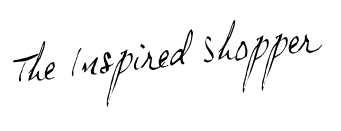
















No comments :
Post a Comment