12/18/11
Labels:
Large purchases
,
Maintenance
,
Research
Shopping lessons
How did I end up in this situation given I strive to be a careful shopper, and what have I learned? When I bought my computer I made the best decision I could at the time, and I did some research. But a fundamental thing I failed to do was take my own needs into account – to adequately research myself, and to think about the 'unknown unknowns'. I treated myself as an average computer user rather than someone in business who needed a superior service, and I didn't look ahead to what my needs would be if things went wrong.
I honestly don't know if I would have bought differently given what I know now, but at least I would have been more aware of the risks. The fact is that the $120 I've just spent gave the computer a much-needed a tune-up as well as a reload. But this experience has taught me that I need to value my business and to be proactive when protecting not just my files (I knew that already) but my ability to get back to work straight away.
Until next time!
When a Computer Crashes, and Returns Forever Changed
Posted by
Inspired
at
10:22 PM
My computer crashed on Friday. This inconvenient event acted like an asteroid crashing to Earth, leaving a huge crater in my confidence.
The actual crash was fairly minor as they go, although the implications may be worse than the events to date. The computer had its own internal recovery mechanism (oh the relief!) and running through the recovery process, traumatic as it was (which files had been lost?), was ultimately successful – the Word and Outlook files were all still there, although the software would need to be reloaded.
But the whole look of the desktop had changed. It was a stranger posing as a friend. There was hardly anything on it except the useless software from Acer, the manufacturers. Programs I’d downloaded since buying it were gone. How alienating this was after my initial euphoria at realising there was a recovery process.
Meanwhile, a dire notice kept telling me that there was something wrong with the hard drive and it could self-destruct at any moment.
I took the computer off to a trusted computer technician in a nearby suburb. He got the basic software up and running again, seems to have given the computer a tune-up, removed some annoying glitches that had been there from the beginning, and only charged $120. The computer was only away for a day, not bad if you're not paying for on-site help.
But he didn’t really check out the hard drive. When I came to pick up the computer and asked him about this, he said the warning notice hadn’t come up while he was working on the computer. The unpleasant possibility is that there is a hard drive weakness that could continue to cause these relatively minor crashes (not to mention a worse one) if I don’t replace the drive. (Following the technician’s restoration, I’ve had to spend more time reloading printer drivers, and the additional software I’d downloaded since buying the PC.)
After I set up the computer at home, the warning notice of an imminent crash kept coming up but, like the boy who cried wolf, the threat never eventuated. So I’ve simply disabled the notice, effectively shooting the messenger. And of course saving everything in sight – I’ve even found a way to save my Google Chrome bookmarks.
Do you want holes with your warranty?
The computer is still actually under an extended warranty, a warranty that was useless for this particular situation, when I needed (and was able) to get the data reconfigured and the computer up and running again as soon as possible. True, I’ve had to pay only a piddling amount to have my data reconfigured, but a PC warranty that doesn’t take software into account gives you a false sense of security and ends up costing you more.
I run a microbusiness – I'm a freelance editor and copywriter – and I’d underestimated the extent to which my PC is like a second brain. These days so many people have smart phones and tablets and aren’t reliant on just one form of digital technology to access the internet and communicate online. I’ve chosen not to go down this path – I don’t even have a laptop, don’t want an iPad – and it’s worked for me, helping to create balance.
But when things go wrong, it’s devastating. Of course I’ve had computer crashes before, but now with my own self-managed website, more blogging than I’ve done in the past, and having become a hopeless Twitter addict, I’m more enmeshed in the online world than I’ve ever been.
The extended warranty cost a couple of hundred yet will only be useful if I decide to, or need to, replace the hard drive. The computer support people at Harvey Norman, where I bought the computer, have told me it will take three weeks, if I leave it to the new year, to do this, partly because they'll send it off to the manufacturer to get fixed. Which means in the meantime probably a return to my ancient previous PC, assuming the leaky garage in which it’s currently precariously stored hasn’t rusted it into useless tin. If I do choose to replace the hard drive or if the time comes when I have no choice, all the software will be taken off the PC, and it'll be up to me to put to put it on again - at my own expense.
So I’m going to wait to replace the hard drive under the warranty until things go wrong again, while backing up madly.
This seems like a big black hole in either customer service, consumer law, or both. Neither the time frame – three weeks is way too long – nor the software issue seem fair, and my first reaction was to have a hissy fit, create a big song and dance and ring up my state consumer affairs office. But you have to pick your battles.
A solution in sight
I started to think about what I needed as not just a small business person but a tiny business person, and what was realistic. I didn’t want to be in this childish position any more, a position of fear that something could go horribly wrong at any time. I’d already lost the chance to work on a project of a few hours duration because of the initial crash. I couldn’t afford not to have computer access even for a few hours, and I didn’t want to be like an anxious parent waiting for a diagnosis for their child every time something went wrong.
What I thought I needed was an on-site IT expert who wouldn't charge a small fortune to come out and do quick repairs whenever things went wrong. But what would be the point if the computer was fundamentally a lemon and kept crashing?
Leasing a PC suddenly seemed like a good idea and I found a company that offered good back-up IT service. But their main product, after all, was the leasing – how good would their tech support be, and how much would they care about retrieving files? Not to mention the fact that leasing is more expensive than buying a computer. And mine’s only 18 months old, so I’m not ready to abandon it yet.
For the first time I understood the attraction of online back-up: the feeling of not having to worry about saving files. You can buy portable hard drives with automatic back-up, but data storage companies provide this basic back-up online for very reasonable prices. In fact, Norton, my anti-virus software, provides a tiny bit of free online back-up and is constantly telling me I need more – a message I’d ignored, because their extra gigabytes are not particularly cheap.
Leasing a PC suddenly seemed like a good idea and I found a company that offered good back-up IT service. But their main product, after all, was the leasing – how good would their tech support be, and how much would they care about retrieving files? Not to mention the fact that leasing is more expensive than buying a computer. And mine’s only 18 months old, so I’m not ready to abandon it yet.
For the first time I understood the attraction of online back-up: the feeling of not having to worry about saving files. You can buy portable hard drives with automatic back-up, but data storage companies provide this basic back-up online for very reasonable prices. In fact, Norton, my anti-virus software, provides a tiny bit of free online back-up and is constantly telling me I need more – a message I’d ignored, because their extra gigabytes are not particularly cheap.
I think I may have found the solution. There’s a US company with a branch in Australia that offers very cheap, very secure-sounding online back-up. I rang them to inquire about the service, but was really searching for something more. Was there any way of avoiding the traumatic, expensive, time-consuming software reinstalment after a crash? The trauma for me had been not just the fear of losing files, but the actual losing of my PC’s configuration. A bit like having your house cleaned after a flooding, only to find someone’s put all the furniture and household items in the wrong rooms and you can’t find anything.
The polite spokesperson told me the company is setting up such a service in Australia next year: a service that saves a mirror image of your operating system and computer configuration.
A quick search revealed that this was in fact old news. Offline mirror back-up is already widely available. As usual Apple is ahead; on their latest systems, the files are integrated with an offline Time Machine that not only provides mirror back-up but also saves frequent versions of the file stretching back for weeks, so that you can access the file as it was at a particular point in time without having to save it separately.
This, of course, brings me to 'the cloud'. It's a step up from online back-up, in that files are stored on and used via a network, usually the internet. This means files are portable and can be used and saved on any compatible computer.
Whether I had mirror back-up or used the cloud, though, I'd still need a spare computer if mine crashed again, given I don't have on-site IT support. Perhaps I should buy a cheap laptop, so I’ve got a replacement I can set up instantly if things go wrong.
This, of course, brings me to 'the cloud'. It's a step up from online back-up, in that files are stored on and used via a network, usually the internet. This means files are portable and can be used and saved on any compatible computer.
Whether I had mirror back-up or used the cloud, though, I'd still need a spare computer if mine crashed again, given I don't have on-site IT support. Perhaps I should buy a cheap laptop, so I’ve got a replacement I can set up instantly if things go wrong.
Shopping lessons
How did I end up in this situation given I strive to be a careful shopper, and what have I learned? When I bought my computer I made the best decision I could at the time, and I did some research. But a fundamental thing I failed to do was take my own needs into account – to adequately research myself, and to think about the 'unknown unknowns'. I treated myself as an average computer user rather than someone in business who needed a superior service, and I didn't look ahead to what my needs would be if things went wrong.
I honestly don't know if I would have bought differently given what I know now, but at least I would have been more aware of the risks. The fact is that the $120 I've just spent gave the computer a much-needed a tune-up as well as a reload. But this experience has taught me that I need to value my business and to be proactive when protecting not just my files (I knew that already) but my ability to get back to work straight away.
I don’t know at this point what I'll end up doing. Perhaps I’ll be gradually lulled into a false sense of security until the next crash, when I’ll have to act. In the meantime I may opt for conventional online back-up, for extra peace of mind; my portable back-up hard drive, after all, is only non-human and could perform its own self-destruction at any time. Or perhaps I should consider buying offline mirror back-up instead.
Whatever I decide to do, the idea of the face of my beloved PC being saveable and transferable – for a non-tech-savvy sole practitioner, that’s heaven sent.
If you enjoyed this blog entry, you might also like Cultural and Frugal Potential of the Kindle Part 1 and Part 2.
Subscribe to:
Post Comments
(
Atom
)

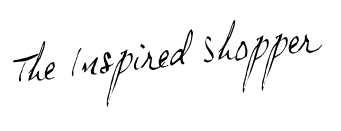
















6 comments :
Since you do your work online, I think you know that your most important property is your files. It’s great that you did your own research on how to back them up, as crashes happen very often or are really common. It’s still a shame that you experienced this problem, but at least you learned something from it. :)
It’s amazing that you gained a lot of wisdom from this experience. Anyway, it’s been a year, so I presume that you have a more solid understanding of computers now, particularly about file back-up. I definitely encourage the use of online back-ups, as you eliminate the chances of encountering a hardware failure.
So, which type of backup did you opt to have? Since it’s been more than a year now, I assume just like Lakisha here that you’ve already determined the advantages and disadvantages of these backup plans and found the one that is suited to your needs. Anyway, I think it will be nice to have two backup plans to be safe. =)
Regards,
Benita Bolland
Hi Benita,
In the end, I was lulled into a false sense of security and didn't go for online back-up - I am now even more obsessive about saving files (on my portable hard drive and by sending them to my Gmail account) than before.
Probably what I will eventually end up doing is buying a laptop so I have another actual computer to work from if things go wrong, as this is my most important requirement. However when I buy my next PC I may look at other back-up options.
Cheers
Catherine
“My computer crashed on Friday. This inconvenient event acted like an asteroid crashing to Earth, leaving a huge crater in my confidence.” - That bad? Darn! PCs do usually changed after the crashed, and it's rare (I never knew anyone) for one to recover their files and system after it. I'm not a PC geek so I don't know these happen. All I can suggest is backup your files, so your world won't come crashing along with your PC. RUBY@WilliamsDataManagement.com
Your computer crashing is indeed the go signal for nightmares to start. First, comes the uncertainty if your files can be recovered, then the restoration process, getting it fixed, getting your warranty and of course, the imminent fear of it happening again. I think the only fail-safe way to this is to just really keep a backup of our files just to be more secure.
Nannie Salyards
Post a Comment